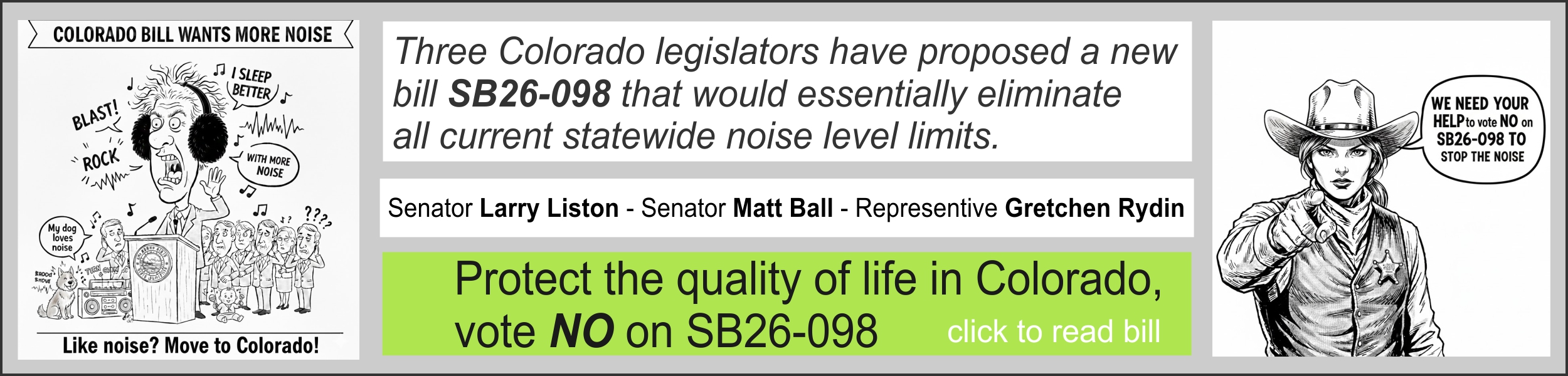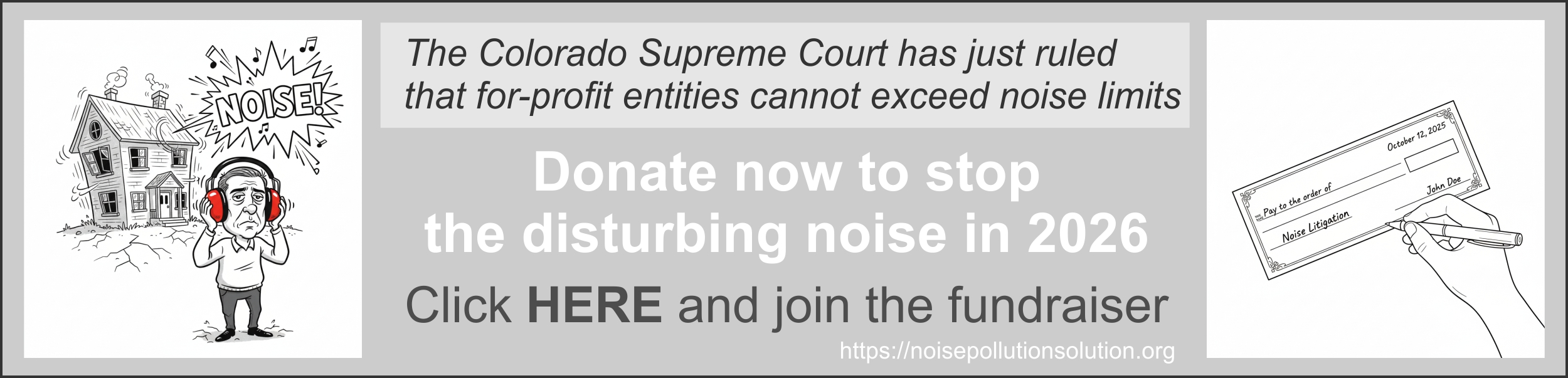FAQ - FREQUENTLY ASKED QUESTIONS
1. What is noise?
"Noise is unwanted and/or harmful sound, first recognized as a public health hazard in 1968. Chronic noise, even at low levels, can cause annoyance, sleep disruption and stress that contribute to
cardiovascular disease, cerebrovascular disease, metabolic disturbances, exacerbation of psychological disorders and premature mortality. Noise interferes with cognition, and learning,
contributes to behavior problems, and reduces achievement and productivity". (Source: American Public Health Association, apha.org)
2. Why does the Ford amphitheater cause so much nuisance?
It causes nuisance because it produces loud noise pollution that reaches homes within many miles and we humans are annoyed by noise.
The outdoor amphitheater was built without a fully enclosed roof or effective sound barrier, a silly design for urban environments, and is poorly located within less than 0.6 miles from the closest single-family homes and only a few hundred feet from the closest apartment complex. The stage is oriented towards residential neighborhoods with Kilowatts of loudspeakers and subwoofers producing highly amplified sound while the concert goers face a busy and noisy six-lane interstate highyway (I-25) located just 0.25 miles away. The very loud sound levels within the amphitheter can reach 110 dB or more depending on the performance and the partial "sound walls" around the amphitheater have not proven
to be effective in reducing to acceptable levels the noise reaching homes.
The long established noise ordinances setting noise limits for the state of Colorado, El Paso county and the city of Colorado Springs have been ignored and replaced by special noise waivers and hardship permits from the Colorado Springs city that allow the amphitheater to operate
at much higher sound levels. The poor choice placement of a small number of sound monitoring stations, the measurement of sound level limits using 5 minute averages, and the allowance for exceeding maximum sound level limits at one sound monitoring station have created a loud noise environment
that favors the for-profit Venu Ford amphitheater and harms the local population that is often exposed to disturbing high noise levels inside and outside their homes on concert nights.
So the loud noise nuisance reaching homes is caused by an open air music venue producing loud amplified sound, poor venue design with poor noise containment, and unimaginable and silly city policies that do not protect the surrounding population while blatantly allowing the abusive noise pollution and nuisance to happen.
3. What is this webpage all about?
This webpage and its noise map were created in response to the noise from the Ford amphitheater disturbing homes and families in the surrounding neighborhoods in Colorado Springs. It is an independent online tool for crowdsourcing the collection and visualization of noise nuisance data. This webpage provides an easy way for
anyone to share the noise they are hearing at their homes using a simple online form.
The data is displayed in real time on a Noise Heat Map and provides transparency on areas impacted by the amphitheater noise and the level of annoyance.
This webpage is a free tool that can be used by everyone with the ultimate goal being the elimination of noise nuisance coming from the Ford amphitheater.
4. Who created this webpage?
The webpage was created by a neighbor deeply affected and annoyed by noise from the amphitheater after the very first concert in August 2024. Besides the annoyance being caused today, the amphitheter noise has real financial consequences and is putting at risk a lifetime of savings
invested in a house that will become less desirable and depreciate due to noise nuisance. This website is contributing towards a solution by documenting and openly disclosing the awful amphitheater noise and its negative consequences to residents and families in Colorado Springs. Some would call it a "
grassroots initiative".
This website is non-political and is contributing towards a better quality of life for the significant local Colorado community impacted by the amphitheater noise.
5. How can I contact the website?
Use the contact form at the bottom of this main page. We welcome your questions and your comments for improving this webpage.
6. Can I delete a noise report that I submitted?
Yes, you can delete a noise report by entering your Latitude and Longitude coordinates on the DELETE form provided on this page. Fill out the DELETE form using
the same exact Lat/Long coordinate numbers that were entered when submitting your original noise report. When you delete a noise report, you
will see a confirmation screen showing the report information that was deleted. This is for your reference only. Once a noise report has been deleted, you can submit
either a new or updated report at the same exact Lat/Long coordinates.
Note: When you submit each noise report, you will see a confirmation screen with your report details and your Lat/Long coordinates. We suggest saving a screenshot, taking a photo, or printing this screen
to remember the Lat/Long coordinates that you used for your noise report so that you can delete and edit/replace the report in the future. Contact the website using the Contact Form at the bottom of this page if you lost your original Lat/Long coordinates and want to delete a noise report.
7. Can I edit or change my noise report after submitting the form?
Yes. To edit a noise report, first delete the existing noise report using the DELETE form provided on this page and then submit a new noise report at the same Lat/Long coordinates that will replace your old report.
8. Can I submit more than one noise report for the same location?
Yes, you can submit more than one noise report but they cannot share the same exact Lat/Long coordinates. Only one noise report is allowed for each exact Lat/Long location. You can also update a noise report by deleting an old noise report and submiting a new report at the same Lat/Long coordinates.
Noise reports can now be filtered and viewed by dates or year so it will be easier to find your older reports and newer reports.
If you want to submit separate noise reports for each date or concert, you can also check out our
LIVE Noise Map feature where you can post a "LIVE" noise report between 7pm and Midnight on any day and look up noise reports for any date.
Noise reports submitted for the LIVE Noise Map only show up on the LIVE Noise Map for specific dates and do not show up on the main Noise Map on this page.
Note: We are looking at ways to allow each user to better submit and organize separate noise reports for each concert date.
9. How can I find my home Latitude and Longitude on a PC computer?
You can now click on your house on the noise map and a red circle marker will be placed on the map and show your Lat/Long coordinates. These Lat/Long coordinates will also be automatically placed in the Noise Report form and Delete form.
Alternatively you can use one of many websites such as
latlong.net or by right clicking your home position on
Google Maps will
help you find your home Lat/Long coordinates after entering an address or searching your location on a map. Your Lat/Long coordinates must be entered in decimal degrees such as "39.1234" using between four and six decimal places, and not in degrees/minutes/seconds.
10. How can I find my home Latitude and Longitude on a Cellphone?
Find your Lat/Long without leaving this webpage by clicking on the
Cellphone GPS link just above the Noise Survey Form. Your GPS Lat/Long coordinates will be shown above the form and will also be placed
automatically in the Noise Survey Form and Delete Form. A Red marker will also be placed on the map showing your Lat/Long position. Check if this red marker is placed in your correct home location before using these Lat/Long coordinates for your noise report. The webpage may ask you to allow access to your location before finding your GPS Lat/Long coordinates.
To run a quick test finding your Lat/Long coordinates using a cellphone, click
here and look for a pop-up window showing your Lat/Long coordinates and distance from Ford amphitheater. You may be asked to allow access to your device's location by this webpage.
On a phone that has GPS and Location turned on in settings, you can also find your Lat/Long coordinates on apps that use location such as GPS apps or certain Compass apps.
Your Lat/Long coordinates must be entered on the form in decimal degrees such as "39.1234" using between four and six decimal places and not in degrees/minutes/seconds. The iPhone factory compass App does not show Lat/Long in suitable units.
On an iPhone you can also ask Siri "
what are my current GPS coordinates".
11. How can I change the position of my noise report on the map?
First delete your old noise report by entering your original Lat/Long coordinates on the Delete form and then submit a new noise report using your new Lat/Long coordinates. This is usefull if you entered the wrong Lat/Long coordinates when submitting a noise report. After submitting a new noise report, always check if it was placed correctly on the map and delete and make corrections as necessary.
12. How can I find the distance from my home to the amphitheater?
We created a cellphone distance tool so you can click
here on a cellphone with GPS and Location enabled and see a pop-up window showing your distance from Ford amphitheater. You may be asked to allow this webpage access to your device location. All noise reports posted on the map also show the distance from the amphitheater.
13. How can I find my home elevation?
After 06/09/2025 you can see your home elevation and other information by clicking on your home on the map and then clicking on the red marker that is placed in this position. The red marker will show your Lat/Long coordinates, distance to amphitheater, home elevation, and difference in elevation to the Ford amphitheater.
This information is provided without guarantees of accuracy exclusively for purposes of this noise map and any other use of this information is not recommented and is your responsability.
14. Why are we reporting noise nuisance instead of noise sound levels in decibels?
Noise nuisance levels correlates with how humans hear and perceive unwanted, disturbing or unpleasant sounds.
"Noise nuisance takes into account other factors beyond a simple noise decibel measurement.
Other factors such as peak levels, maximum levels, and variability can have a significant influence on nuisance perception, and citizens are
known to complain more about single high levels rather than average exposure." (Source: National Library of Medicine, ncbi.nlm.nih.gov )
Noise nuisance is also easily assessed by the general population at home without requiring special sound measuring instruments and is a more direct and intuitive measure of the effects of noise on residents and/or their families and pets.
Your ears are your best noise nuisance sensors.
If you have a sound meter you can include sound levels in decibels in your report as collaborating information.
15. Is any content prohibited in my noise report?
Your noise report details should be family-friendly and focus on the noise issue you are experiencing, avoiding political commentary, personal attacks, threats, discriminatory comments or profanity.
16. How do I know if my noise report was uploaded correctly?
After successfully submitting a noise report, you will see either a confirmation screen showing the information you submitted or an error message. If your report was successfully uploaded,
you will see a new Yellow house with a red roof on the Latest Map at your position when you refresh the map with today's date. If you do not find a house icon at your position, check your Lat/Long coordinates that may have been in error and placed your house at a different position on the map. You will see your noise report house in a wrong position if the wrong Lat/Long coordinates were provided on the form.
Pro Tip : When you click on the map or use your cellphone GPS to find your Lat/Long coordinates, your coordinates will be automatically entered on both the Noise Report Form and the Delete form. To delete and then edit the new noise report that you just posted,
click the DELETE button on the Delete form to delete your noise report from the map. Refresh the map after selecting a date range to confirm that your noise report was deleted and a new house no longer appears at your location. You can then resubmit the same noise report after making any necessary changes. If you reload this entire page, all forms will be cleared and any data that was on the forms will be lost.
17. How is my noise report shown on the map?
Your noise report is shown on the map as a house with two numbers inside representing your 0-3 nuisance scores. To see the complete Noise Report information such as decibels, comments, elevation and distance
to music venue, click on a house and a pop-up window will show these details.
18. Can I submit a noise report if I do not hear noise and do not suffer nuisance from concerts at the Ford amphitheater?
Yes, you can submit a low nuisance score such as 0-0 score if you are not affected by concert noise. This will help identify areas where the amphitheater noise is not reaching. You can also submit a low nuisance score such as 1-0 if
you can only hear a low distant noise outdoors that causes no nuisance inside your home. You can also explain what you are hearing or not hearing in your noise report comments.
19. Why are some houses Orange and others Yellow on the Noise Map?
Yellow houses are noise reports submitted or updated on the day you reloaded the map. Orange houses are older noise reports that are one day or more old. The yellow houses quickly identify the most recent noise reports submitted today, for example when a band is playing and nuisance noise is being heard. A yellow house with a red roof is the most recent noise report received today.
An asterix is also shown between the two nuisance scores on the latest Noise Report received.
20. Can I report noise levels from within the amphitheater?
Yes, you can report noise levels in and around the amphitheater if you have a sound level meter or phone app to measure sound levels, plus a device such as a smart phone with GPS that can provide your Lat/Long coordinates. Enter zero (0) for both your
Outdoor and Indoor nuisance levels since you are not at home, and enter the sound decibels (dBA) measured. Add comments as necessary describing what you measured such as name of show, location in venue, distance from loudspeakers or stage,
type of sound meter or phone app etc... You can also mention if the venue sound level was too low, just right, too loud or even painful for the audience.
21. Any concerns about these noise maps reducing property values?
Negative news about the Ford amphitheater noise issue is already widely reported in the news and on social media and may negatively affect property values.
The goal of this webpage is to maintain or recover the long term property values by collecting and publishing real noise data from those affected by the noise.
The noise map is clear visual evidence and public disclosure of the noise pollution caused by the Ford amphitheater, built close to residential areas, and will inform the press, improve public policy, improve noise ordinances, inform court decisions, hold the music venue and city officials accountable for damages, serve as evidence, and ultimatly
resolve the amphitheater noise problem once and for all to restore North Colorado Springs' tranquility, quality of life, and property values.
Speaking up about this terrible and abusive noise issue now and openly disclosing detailed information to the world is better than remaining silent. I expect the Noise Nuisance Map to have a positive long term impact on reducing noise levels and protecting property values.
Do your own research, look at all factors and market conditions affecting property values, and consider avoiding panic-selling. Be wary of advice from those who profit from home sales and home purchases, and do your own research.
NOTE: Read and understand the Colorado Supreme Court
decision of September 8, 2025 that may have a significant effect in reducing noise levels from the Ford amphitheater. The decision says that
cities cannot issue noise permits that allow a for-profit entity on private property to exceed statewide noise limits. Also watch out for bill
SB26-098 from 02/2026 that if passed would basically eliminate all Colorado statewide noise limits and cancel the recent Supreme Court decision enforcing statewide noise limits.
22. How much home value and personal equity is at risk due to noise pollution from the Ford amphitheater ?
Based on US Census data, the 80921 zip code most impacted by the Ford amphitheater noise has a
population of 25,158 and
9864 households with total property values exceeding $6,000,000,000 (
six billion dollars). Each 1% drop in average home values due to noise will
cause a $60,000,000 (sixty million dollar) loss in total home values and equity. Surrounding zip codes in Monument, Black Forest and beyond impacted by noise can cause further cumulative losses in property values.
23. What is the noise level allowed between 7pm and 7am in the state of Colorado?
Refer to Colorado
Noise Statute 25-12-103 that establishes noise levels that constitute public nuisance when radiating from a property line at a distance of twenty-five feet or more.
50 dB(A) for Residential zones.
55 dB(A) for Commercial zones.
Periodic, impulsive or shrill noises shall be considered a public nuisance when such noises are at a sound level of five dB(A) less than the above. (
Source)
Note that the sound measurement is taken close to the noise source and not inside the neighborhood it is reaching.
24. What is the permissible noise level between 7pm and 7am in Colorado Springs?
Refer to Colorado Springs
9.8.104: PERMISSIBLE NOISE LEVELS for noise levels declared to be excessive and unusually loud and unlawful.
50 dB(A) for Residential zones.
55 dB(A) for Commercial zones.
Periodic, impulsive, or shrill noises are declared unlawful when the noises are at a sound level of five (5) dB(A) less than those listed in section 9.8.104 of this part. (Ord. 96-41; Ord. 01-42) (
Source)
Note: Per the referred city ordinance, this noise level (50 dB) must be measures at least 25 feet from the property line if the noise source is located on private property. In other words it can be measured at 25 feet from the amphitheater property line and not at a great distance such as inside residential neighborhoods where the sound arrives already attenuated by distance (!).
People are wrongly refering to 50dB noise limits inside residential neighborhoods which is wrong. To protect the population and limit the noise levels reaching homes, the noise level should be measured at the source (25 feet from amphitheater) and not at a great distance within neighborhoods.
Those producing noise will want to measure sound levels as far away as possible from the source because it is in their best interest, but that is not in the best interest of the population.
25. What is the permissible noise level between 7pm and 7am in Unincorporated EL PASO County, CO?
Refer to El Paso County
ordinace 02-1 for sound levels permitted between 7:00 pm and 7:00 am.
50 dB(A) for Residential property and commercial zones.
75 dB(A) for Industrial area or Construction activity.
50 dB(A) for Non-specified areas.
The ordinance recognizes that "
noise that exceeds the limits provided for within this ordinance is a major source of environmental pollution that represents a threat to the serenity and quality of life in El Paso County." and "
excess noise often has an adverse physiological and psychological effect on human beings and, thus contributes to an economic loss to the community."
26. What noise levels are recommended for sleeping?
The WHO guidelines for community noise recommend less than
30 A-weighted decibels (dB(A)) in bedrooms during the night for a sleep of good quality and less than 35 dB(A) in classrooms to allow good teaching and learning conditions.
The WHO guidelines for night noise recommend less than 40 dB(A) of annual average (Lnight) outside of bedrooms to prevent adverse health effects from night noise. (Source: https://www.who.int/europe)
27. What is a crowdsourced noise survey?
"A crowdsourced survey involves a large and dispersed group of participants contributing data to a survey. It often involves a digital platform to divide work between
participants to achieve a cumulative result. Advantages of using crowdsourcing include lowered costs, improved speed, improved quality and increased scalability of work. Crowdsourcing
usually involves less specific and more public groups of participants".
(Source:
Wikipedia).
28. Does this webpage have any affiliation or financial interest in the Ford amphitheater?
Absolutely not! We are local residents severely impacted in our home by noise from the open air Ford amphitheater that was stupidly built close to residential neighborhoods with the stage and loudspeakers facing the homes. It is affecting our quality of life, mental health, and negatively impacting our property values and financial future including retirement. Our interest is for this abusive noise problem to be resolved immediately
by all those responsible for this disaster including city, county and state oficials and the amphitheater owner and administrator. The peace and silence we previously enjoyed in our north Colorado Springs neighborhoods and surrounding areas must be restored!
29. Can I use this Noise Map for noise annoyance at other amphitheaters or other noisy events?
Use the Contact Form to reach us if you would like to set up a Noise Map for other music venues and other sources of noise. So the answer is Yes, but
we must first discuss your needs and do some setup and configurations for your specific geographic location. Other cities should be fully aware of the negative consequences
of placing an open air amphitheter holding loud music concerts anywhere near residential properties.
30. What lessons can other cities learn from this noise map?
Open air amphitheaters without a fully enclosed roof such as the Ford amphitheater in Colorado Springs do not block the sound and spread noise loud and far, severely impacting residential areas and reducing the quality of life within many miles of the venue. Think of the open air amphitheater as a very powerfull gigantic loudspeaker that turns all the surrounding areas within many miles into an open air music festival. Our noise map clearly shows that noise from an open air amphitheter can cause
extreme annoyance in homes within 1-2 miles, severe annoyance in homes up to 3 or 4 miles away, and even reach homes up to 8 miles or more away. Cities considering an open air amphitheter such as in
Texas,
Oklahoma and other locations should place the music venue
many miles away from the closest residential neighborhoods and never point the stage and loudspeakers towards the most sensitive areas such as residential neighborhoods, schools and hospitals. Cities that want to preserve their quality of life and desirability should learn about noise pollution, follow existing state and local noise ordinances, and hire their own independent sound studies and consult with honest independent sound engineers before considering the licensing of any amphitheater or venue that produces noise pollution.
Cities and local residents should be aware of smooth talk and false promises of "noise mitigation" by developers seeking profit from placing an open air amphitheater in a prime location close to residential neighborhoods and other sensitive areas. Amphitheater developers are seeking profit and will choose a location that offers visibility and easy highway access without consideration for the local population that will be impacted by noise.
For metropolitan and populated areas, a fully enclosed amphitheater with a roof that blocks the noise is a much better option.
31. Where can I complain and report the Ford amphitheater noise issue?
https://flycos.coloradosprings.gov/FordAmphitheaterProject - City of Colorado Springs webpage for the Ford Amphitheater.
https://coloradosprings.gov/gocos - City of Colorado Springs webpage for reporting noise complaint.
https://sunsetlawsuit.org - Website for lawsuit from northside of Colorado Springs residents seeking relief against Ford Amphitheater.
https://www.fordhurtsfamilies.org - Website that says "Organizing to turn down the harm Ford Amphitheater is doing to our community".
https://www.northsidenoise.org - Website for a Grassroots coalition of outdoor noise sensors across the northern Colorado Springs area.
32. Where can I donate towards legal action to stop the Ford amphitheater noise issue?
https://www.noisepollutionsolution.org - A group of concerned residents living near the Ford Amphitheater working and funding strong legal action towards a common goal: to stop the excessive and disruptive noise.
You can also sign the petition against bill SB26-098 that if approved will eliminate statewide noise limits in Colorado. Click
here to sign the petition organized by
noisepollutionsolution.org.
33. What are other noise resources?
Colorado Supreme Court 7-0 Decision September 8, 2025 on Hobbs v. City of Salida - Local governments cannot permit for-profit entities to exceed the statewide noise limits for events held on private properties.
https://johndrinkwaterlaw.com/posts - OUTDOOR AMPHITHEATERS AND ENVIRONMENTAL NOISE POLICY.
https://johndrinkwaterlaw.com/posts - NUISANCE, NOISE AND OUTDOOR AMPHITHEATER PERMITS.
https://johndrinkwaterlaw.com/posts - INVERSE CONDEMNATION AND OUTDOOR AMPHITHEATER NOISE.
https://www.realtor.com/advice/buy/noise-pollution/ - What Is Noise Pollution and How Does It Affect Property Values?.
QuietCommunities.org - Quiet Communities, a nonprofit 501(c)(3) organization, promotes quiet as a valuable natural resource and works to reduce harmful noise and related pollution.
34. What is this recent Colorado Supreme Court ruling on noise all about?
The recent Colorado Supreme Court 7-0 favorable
Decision September 8, 2025 on Hobbs v. City of Salida, decided that local governments cannot permit for-profit entities to exceed the statewide noise limits for events held on private properties.
This was a big win for those impacted by noise from music venues such as the Ford amphitheater in Colorado Springs.
35. What is this recent (02/2026) SB26-098 Colorado "noise abatement" bill all about?
SB26-098 is a new 2026 bill in the Colorado Legislature that proposes the elimination of most or all statewide noise level limits in the state of Colorado. You can find links to the bill PDF and its authors by clicking
here.
If this bill is passed, it will essentially invalidade and cancel the recent Colorado Supreme Court ruling that protected Colordo citizens from disturbing levels of noise pollution being otherwise allowed by local city governments such as in Salida and Colorado Springs in Colorado. Colorado will become known as the
Loud Noise State instead of the
Great Outdoors or
Quality of Life state.
36. What time is shown on the clocks on this page?
The digital and analog clocks on this page show your local time that we get from your computer, tablet or cellphone. If you are in a diferent time zone, the time shown on our clocks will be your local time and will not match the local time in Colorado Springs. The clocks can help you include the time of annoyance in your noise report if you choose.
37. What are the latest updates to this webpage?
2026-02-20 - Removed the Live Noise feature and link because now all noise reports can be viewed by date and the map identifies today's reports by house color (yellow house = today). Added analog clock for monitoring noise time compliance. Clocks show your device's time.
2026-02-19 - Added information on SB26-096 bill to FAQ.
2026-02-17 - Updates to FAQ.
2025-10-11 - Minor edits to text and FAQ.
2025-10-06 - Minor edits to text and FAQ. Added homes census data.
2025-09-28 - Updated main image and added advertizement for donations. Small updates to FAQ.
2025-09-16 - Updated FAQ #32 adding new link. Added new Pro Tip after FAQ #16.
2025-09-12 - Updated FAQ #32 & #33 with links for making donations towards legal action against the source of noise.
2025-09-09 - Updated FAQ #32 adding link to recent Colorado Supreme Court 7-0 decision regarding local government noise permits.
2025-08-16 - Updated FAQ and main image.
2025-08-10 - In the FAQ section I added links to other online resources for noise information and complaints. Specified prohibited content for those posting details and comments in their noise report.
2025-08-09 - Added a new window below the map showing the five most recent noise report Details and Comments received along with distance from noise source in miles. Ordered by date (YYYY-MM-DD format) and time (HH:MM). Other small edits.
2025-06-07 - We now show your elevation in feet above sea level based on your Lat/Long coordinates. All new Noise Reports will now also display their elevation in feet and meters and the difference in elevation relative to the amphitheater noise source.
2025-06-07 - A new confirmation pop-up screen is displayed with Noise Report data after submitting a new Noise Report and after deleting an existing Noise Report.
2025-06-04 - When click on the map, it will show a red marker with Latitude, Longitude and distance to amphitheater in miles. Click on this red marker to see the elevation and distance. It will also fill out the Noise Report form and Delete Form with these Lat/Long numbers. Sound Monitoring Locations are now shown at actual best estimate location.
2025-06-01 - Added round black markers with "dB" written inside to show the position of Sound Monitoring Locations and their distance to the amphitheater. Information from city only specifies the street intersection.
2025-05-28 - Increased the number of characters for comments on each noise report from 200 to 250 characters (+25%) allowing more noise details. Let me know if you need more space for writing comments.
2025-05-21 - Testing a new short bird sound when you have this webpage open and a new noise report comes in. (western meadowlark).
2025-05-21 - New format and colors for noise report pop-up window when click on a house. Added kilometers distance unit to noise report in addition to miles.
2025-05-20 - Audible "click" feedback is now provided when you click on a noise report house on the map. Audible feedback is also provided when you click on the map to find your Lat/Long coordinates or use your cellphone GPS to find your Lat/Long coordinates.
2025-05-20 - A red circle marker is now placed on the map when you use the link to find your Lat/Long coordinates using your cellphone GPS. Added El Paso County noise ordinance in FAQ section.
2025-05-20 - Now you can click on your home on the Noise Map to find your Lat/Long coordinates and fill out the noise report form.
2025-05-19 - Added new buttons and calenders for selecting a date or range of dates for plotting noise reports on the map. You can now view noise reports from a single day or concert or for a whole year. The webpage now opens with an empty map showing only the amphitheater location and you must select dates to view the noise reports. The number of noise reports found for a date is now shown below the lower right corner of the map.
Small edits to instructions.
2024-09-27 - Added a new webpage and map for posting and following LIVE noise reports from 7pm to midnight on show nights. Can also look up LIVE noise maps for a specific date.
2024-09-28 - Improved support for iPad and cellphones. Now you can click on a house on the map and see the noise report in a pop-up window.
2024-09-30 - Noise reports on the Latest map now show the report date or the date of the last update to the report.
2024-10-04 - Added new Yellow houses to identify noise reports submitted or updated on the same day you opened the map. Good to see new and updated noise reports while the band is making noise in the amphitheater and disturbing homes.
2024-10-07 - Added new "Cellphone GPS" link just above the main Survey Form for finding your Lat/Long coordinates on phones that have GPS and location turned on in settings. Lat/Long coordinates are displayed just below the link and also automatically
populate the Noise Survey Form and Delete Form for convenience. The FAQ section (Q9) has a new link to test GPS geolocation on cellphones without leaving this page.
2024-10-08 - Added a new tool that calculates the distance from your (home) position to the amphitheater. Works best on a cellphone with GPS. The link is in the FAQ above (Q10).
2024-10-09 - Removed the first test map that showed noise reports submitted using social media messaging. Noise reports from this map were transfered to the latest map now shown. Now there is a single noise map on the main webpage.
38. Questions?
Use our contact form. We welcome your questions, comments and suggestions!
If you have questions, ideas or suggestions for this webpage, we would like to hear from you. We can add new features, maps and tools as necessary if there is interest and if it can help resolve the noise problem.